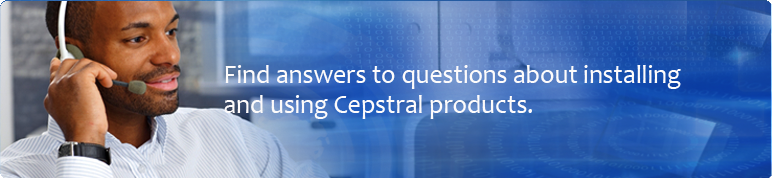Does Cepstral 6 conflict with other Asterisk modules?
Yes. There are two known conflicts: res_cepstral and app_festival. It is mandatory to remove both modules and restart Asterisk before installation. You may also need to kill the license server process.
res_cepstral was made by Digium and only works with Cepstral 5. Running Cepstral 6 and res_cepstral creates instability in the concurrent licensing. app_festival may yield a "Failed to set voice error" due to some low-level namespace conflicts.
One way to check if these modules are installed is to look in the asterisk/modules directory:
ls /usr/lib/asterisk/modules/*cepstral
ls /usr/lib/asterisk/modules/*fest
To move them to a backup location that will not interfere:
mv /usr/lib/asterisk/modules/res_cepstral.so /usr/lib/asterisk/modules/res_cepstral.so.bak
mv /usr/lib/asterisk/modules/app_festival.so /usr/lib/asterisk/modules/app_festival.so.bak
asterisk -rx "core restart now"
Why am I seeing the error app_swift.c:366 app_exec: Failed to set voice.
Solution:
There doesn't seem to be a more elegant linker solution at the moment other than forcing the linker to load everything. This is done with the flag
-Wl,--no-as-needed
Add that to SOLINK in app_swift's Makefile.
For example the entire Makefile for Cepstral 6 and asterisk 1.8 should be as below:
Full code here.
Then follow the steps again to reinstall the module in asterisk. make clean make make install asterisk -rx "restart now" This should remove this error.
How can I retrieve my license information?
If you have purchased voices or other licenses from Cepstral and need to retrieve your license information, you can make use of our Activation Key Recovery system.
To make use of the Recovery System, you need to have access to the email address you provided when you purchased your voices. To retrieve your license information, visit the Activation Key Recovery System and enter the email address you provided when you purchased your voices and other licenses, then our system will validate it against our records and mail your license information to you.
If you do not have access to the email account you used when you purchased, please contact us and we can update our system to reflect your current email address. Please provide as much information as you can regarding your purchase(s). Any of the following will be useful: your name, the email address you used when you purchased, and your order number(s). Please also provide your current email address.