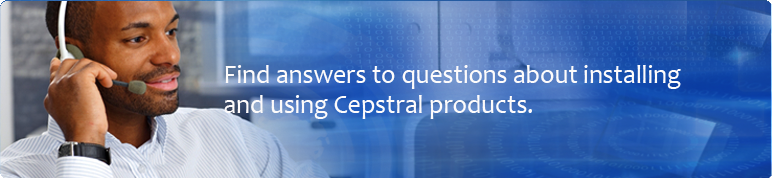My voice isn't working. What do I do?
If you recently upgraded your operating system and a Cepstral voice is no longer working, you may need to reinstall your voice. Point level updates may also require this process.
You can download all of your Mac OS X voices here.
Where do Cepstral voices work on Mac OS X?
Cepstral voices should work in your browser, iWork applications, and Mail, as well as on the command line through the Swift engine. See our FAQ in the "Getting Started" section on using Cepstral voices to learn more about how to use our products.
Are you using our voices in another application? If so, we'd love to hear about it!
How can I retrieve my license information?
If you have purchased voices or other licenses from Cepstral and need to retrieve your license information, you can make use of our Activation Key Recovery system.
To make use of the Recovery System, you need to have access to the email address you provided when you purchased your voices. To retrieve your license information, visit the Activation Key Recovery System and enter the email address you provided when you purchased your voices and other licenses, then our system will validate it against our records and mail your license information to you.
If you do not have access to the email account you used when you purchased, please contact us and we can update our system to reflect your current email address. Please provide as much information as you can regarding your purchase(s). Any of the following will be useful: your name, the email address you used when you purchased, and your order number(s). Please also provide your current email address.