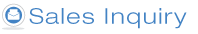Cepstral Personal voices for Windows bring your computer to life with a natural voice that speaks to you.
Stay Hands and Eyes Free
Busy in the kitchen and don't have time to check that recipe again? Have it read to you by a Cepstral voice!
In the Background
Listen to articles while you work or browse the Internet. Or convert the articles to a podcast and take them with you on your personal music player or phone.
Proofreading
If you've ever asked someone to read your writing you know they find mistakes you overlooked. Use our voices to listen to your writing and avoid embarrassment.
Easy to Use
Our voices are Microsoft SAPI compatible so they appear in the Text To Speech control panel drop down menu and are direct replacement for low quality voices.
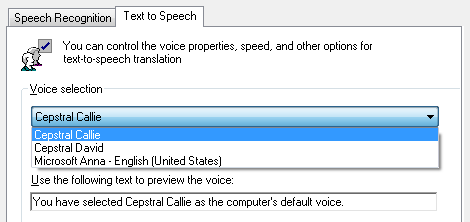
Cepstral Personal Voices run on Windows XP, Windows Vista, Windows 7, Windows 8, and Windows 10.