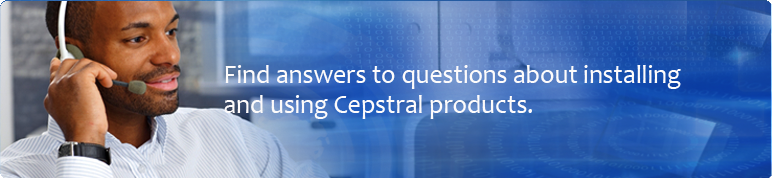Download Your Voice
You can find Cepstral voice installer download links on our downloads page.
Free Software Trial
We encourage customers to download Cepstral voices before purchasing activation keys. This ensures that the voice works properly with your operating system and 3rd party programs. This is especially important as we have a strict no refund policy. Voices come fully functional, but you will hear a gentle reminder to activate your voice before any synthesis until you purchase the applicable activation keys from our online store.
Purchase Your Activation Keys
All activation keys can be purchased online at the Cepstral web store.
Enter Your Activation Key
Method #1: Enter your license key from "Start" -> "Programs" (or "All Programs") -> "Cepstral" -> and right-click "Cepstral Tools." Select "run as administrator". Once Cepstral Tools is open click on the "Licenses" tab and enter your registration information and Activation Key exactly as it appears in the email.
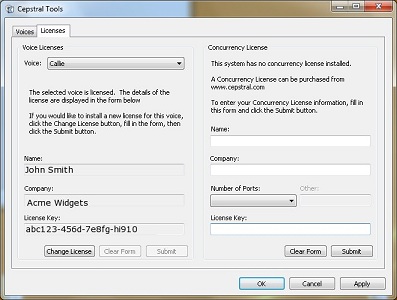
Method #2: Alternatively, you can enter your license key using the command-line Swift utility with the Windows command prompt (located at "Start Menu" -> "Run" -> type "cmd" then hit Enter).
To register a voice using the Swift executable, call Swift with the '--reg-voice' switch. You will be prompted to enter your name, your company name, the name of the voice you wish to register, and then the license key.
swift --reg-voice
Your Name: John Q. Public
Company (if applicable): Acme Widgets
Voice: David
License Key: xx-xxxxxx-xxxxxx-xxxxxx-xxxxxx-xxxxxx
You will receive feedback regarding the validity of your entries. If the information is valid, the voice will no longer remind you to activate the product. How do I install a Cepstral voice?
Just run the installer file you downloaded and follow the instructions on the screen. We highly recommend the Typical installation. In this case, everything needed to successfully install your voice is handled automatically. Upon completion you will have a "Cepstral" program group in your Start menu, with a shortcut to SwiftTalker and Cepstral Tools inside.